Vaisala HUMICAP HMP41 User's Guide Page 50
- Page / 96
- Table of contents
- TROUBLESHOOTING
- BOOKMARKS
Rated. / 5. Based on customer reviews


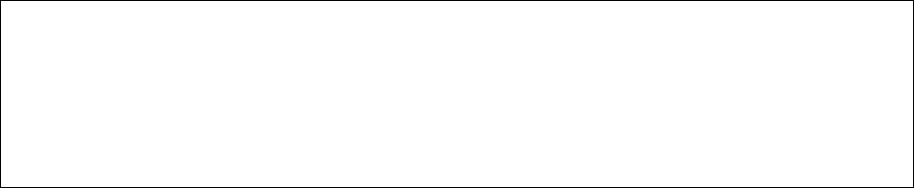
User's Guide ______________________________________________________________________
48 __________________________________________________________________ M211280EN-A
Display Command List
Use the HELP command to display a list of available commands.
HELP<cr>
Display Active Errors
Use the ERRS command to display the currently active error codes. For
troubleshooting active errors, see Table 7 on page 75.
ERRS<cr>
Example (no active errors):
>errs
No errors.
>
Save Changed Settings
Use the SAVE command to save changed settings to the transmitter
FLASH memory. Most settings have to be saved or the changes are lost
at the next reset or power down.
NOTE
The SMODE command saves the new serial mode immediately;
a separate SAVE command is not needed.
The probe calibration commands (CRH, CT, CRHCLR, CTCLR) store
the parameters into the probe's memory automatically without a separate
SAVE command.
SAVE<cr>
Example:
>save
Saving settings...done
>
- USER'S GUIDE 1
- Table of Contents 3
- CHAPTER 4 4
- CHAPTER 5 5
- CHAPTER 6 5
- CHAPTER 7 5
- APPENDIX A 6
- List of Figures 7
- List of Tables 8
- GENERAL INFORMATION 9
- Version Information 10
- Related Manuals 10
- Documentation Conventions 10
- ESD Protection 11
- Recycling 11
- License Agreement 12
- Regulatory Compliances 12
- Patent Notice 12
- Trademarks 12
- Warranty 13
- PRODUCT OVERVIEW 15
- Accessories 16
- Optional Display 16
- Interchangeable Probe 16
- Constant Output Probe 17
- Transmitter Components 18
- INSTALLATION 19
- 1011-161 20
- 0505-248 21
- Duct Installation Kit 22
- 0505-177 23
- 0505-178 23
- Probe Mounting Flange 24
- Probe Mounting Clamp 25
- Connections 26
- 10 ... 35 VDC 27
- RS-485 Bus Termination 28
- OPERATION 29
- Property Value 30
- 0807-004 31
- List of Serial Commands 32
- Show Device Information 33
- Set/Show Calibration Date 34
- Show Analog Output Status 35
- Serial Line Output Commands 36
- Stop Continuous Outputting 37
- Set/Show Output Interval 37
- Output a Reading Once 37
- Calibration Commands 38
- Calibrate Analog Output 40
- Set/Show Terminal Echo 41
- Configuring Analog Output 43
- Scaling 44
- Examples: 45
- Configuring Relay Output 46
- Show Relay Settings 47
- Other Commands 48
- Set/Show Output Formatting 49
- Display Command List 50
- Display Active Errors 50
- Save Changed Settings 50
- Restore Saved Settings 51
- Reset Transmitter 51
- Restore Factory Settings 51
- Set/Show Output Unit 52
- Networking Commands 52
- >sdelay 100 53
- Turnaround time : 100 53
- >CLOSE 55
- MAINTENANCE 57
- Fixed Probe Model 58
- Remote Probe Model 59
- Calibration and Adjustment 60
- Adjustment with HM70 64
- Reference Probe 65
- 0505-185 66
- 0505-186 66
- LiCl-NaCl Adjustment 67
- Calibrated Reference Probe 68
- Adjustment with HMI41 69
- Offset and Gain Adjustments 71
- HOLD again 72
- ENTER to conclude the 72
- MODE. The following display 73
- Troubleshooting 74
- Analog Output Tests 75
- TROUBLESHOOTING 77
- Solving Typical Problems 78
- Technical Support 79
- TECHNICAL DATA 81
- Table 12 Inputs and Outputs 82
- Options and Accessories 83
- Transmitter Dimensions 84
- 1011-159 85
- CALCULATION FORMULAS 87
- Dew/frostpoint Temperature 88
- Mixing Ratio 89
- Absolute Humidity 89
- Enthalpy 89
- Saturation Vapor Pressure 90
- Water Vapor Pressure 91
 (173 pages)
(173 pages)







Comments to this Manuals